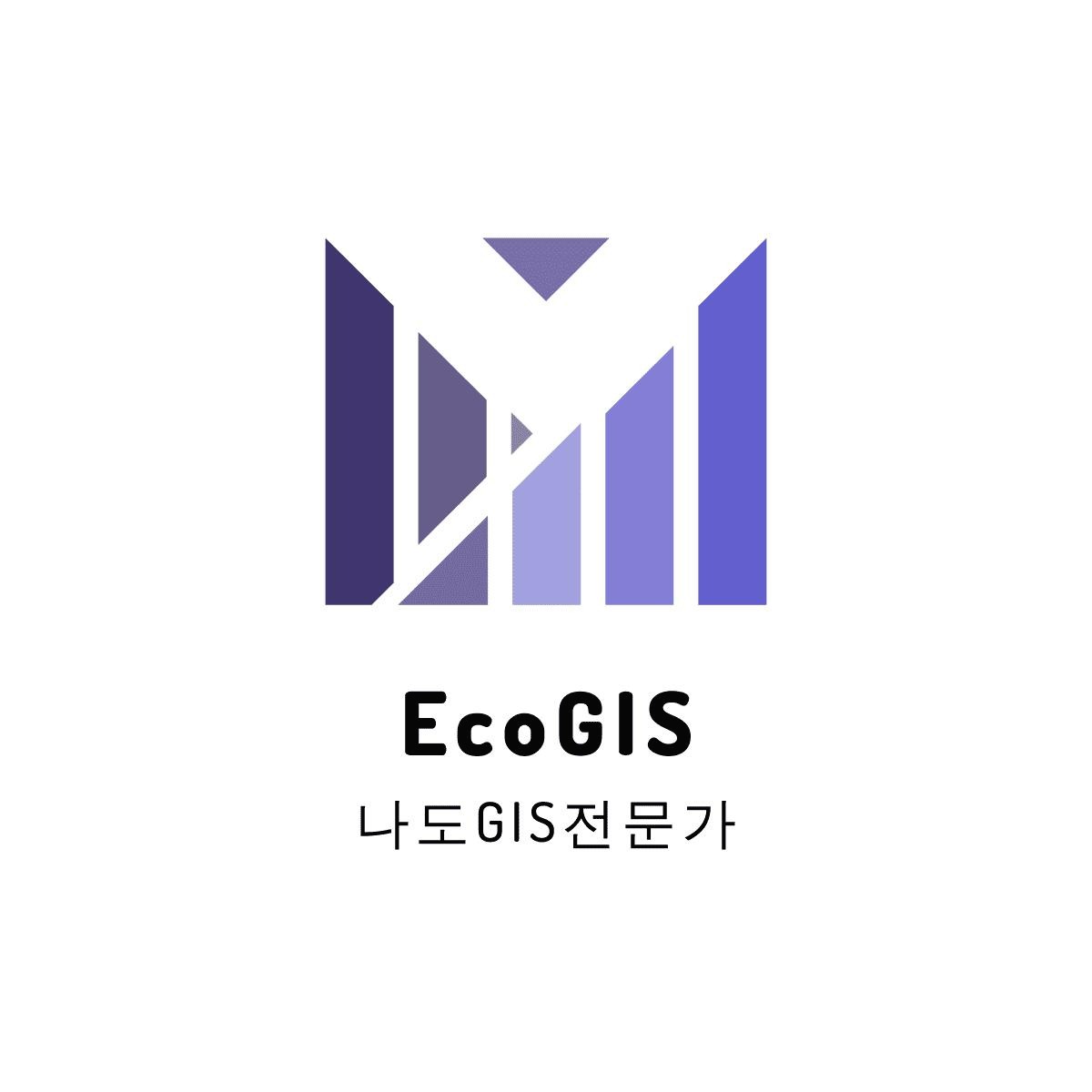티스토리 뷰
반응형
1. 쥬피터 노트북 글꼴과 크기를 D2Coding으로 변경하는 방법
1) D2Coding 글꼴을 다운받고 설치하기
- d2codingfont/D2Coding-Ver1.3.2-20180524.zip at master · naver/d2codingfont (github.com)
GitHub - naver/d2codingfont: D2 Coding 글꼴
D2 Coding 글꼴. Contribute to naver/d2codingfont development by creating an account on GitHub.
github.com
위의 사이트에 접속해서 최신 버전인 D2Coding-Ver1.3.2-20180524.zip 를 다운받은 후 압축을 푼 다음 원하는 글꼴을 선택하여 더블클릭하여 설치하면 된다.
설치하면 c:\windos\fonts 폴더안에서 확인할 수 있다.
2) D2Coding 글꼴을 설치한 후 다음 구문을 users\[사용자이름]\.jupyter\custom 폴더 안에 있는 custom.css 파일에 추가.
.CodeMirror, div.CodeMirror-code, div.output_area pre, div.output_wrapper pre {
font-family: D2Coding !important; font-size: 12px;
}
div#notebook, div.prompt {
font-family: D2Coding !important; font-size: 12px;
}


반응형
'오류해결' 카테고리의 다른 글
| 쥬피터 노트북 커널 데드(zlibwapi.dll 파일) 발생 시 해결법 (0) | 2023.04.06 |
|---|---|
| 몽고DB 오류(code=exited, status=14) 해결 (0) | 2023.03.06 |
| vs code 프로그램 완전 삭제 방법 (2) | 2023.02.01 |
| 우분투 18.04 버전에서 NodeJS 설치 및 React App 배포하기 (0) | 2023.01.31 |
| 파이썬 아나콘다 가상환경을 복사하고 붙여넣기 (0) | 2023.01.29 |
댓글