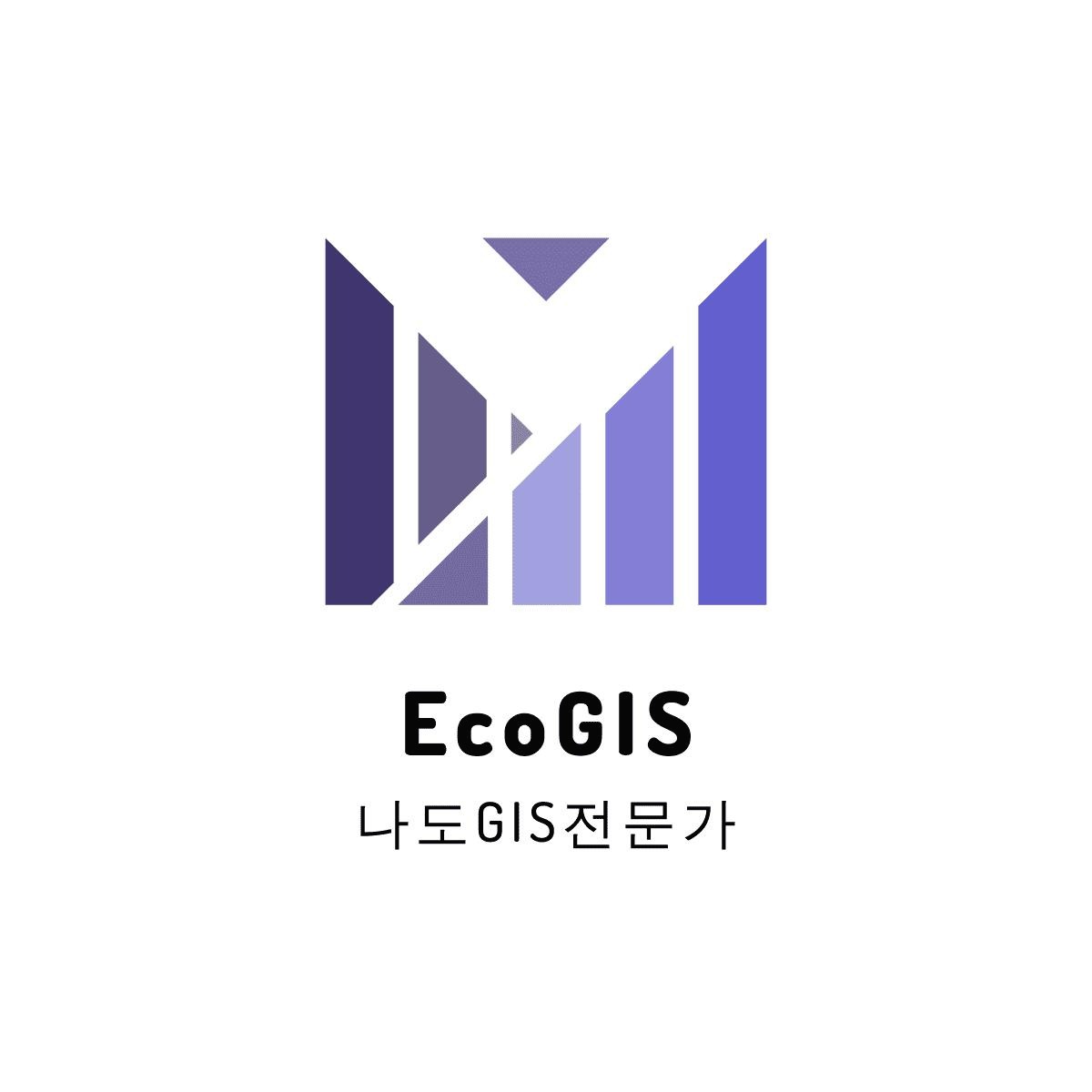티스토리 뷰
반응형
딥러닝 모델 개발 관련 패키지 불러오기
import os
import numpy as np
import pandas as pd
import matplotlib.pyplot as plt
import random
%matplotlib inline
from tensorflow.keras.utils import to_categorical
from sklearn.model_selection import train_test_split
from tensorflow.keras.datasets import fashion_mnist
from tensorflow.keras.models import Model
from tensorflow.keras.layers import Input, Dense, Flatten
1. 데이터 전처리 함수 만틀기
1) 리스케일, 레이블 넘파이 배열
def get_preprocessed_data(img, label):
img = np.array(img/255.0, dtype=np.float32)
label = np.array(label, dtype=np.float32)
return img, label
2) 레이블 원핫인코딩
def get_preprocessed_ohe(img,label):
img, label = get_preprocessed_data(img, label)
label_ohe = to_categorical(label)
return img, label_ohe3) 학습, 검증, 평가데이터 만들기
def get_train_valid_test_dataset(train_images, train_labels, test_images, test_labels, valid_size=0.15, random_state=1024):
train_images, train_lables_ohe = get_preprocessed_ohe(train_images,train_labels)
test_images, test_lables_ohe = get_preprocessed_ohe(test_images,test_labels)
tr_images, valid_images, tr_labels_ohe, valid_labels_ohe =train_test_split(train_images, train_lables_ohe, test_size=valid_size, random_state=random_state)
return (tr_images, tr_labels_ohe), (valid_images, valid_labels_ohe), (test_images, test_lables_ohe)
2. 데이터 로드 하기
(train_images, train_labels), (test_images, test_labels) =fashion_mnist.load_data()
class_names = ['T-shirt/top', 'Trouser', 'Pullover', 'Dress', 'Coat',
'Sandal', 'Shirt', 'Sneaker', 'Bag', 'Ankle boot']
print(train_images.shape, train_labels.shape, test_images.shape, test_labels.shape)
(tr_images, tr_labels_ohe), (valid_images, valid_labels_ohe), (test_images, test_labels_ohe) = \
get_train_valid_test_dataset(train_images, train_labels, test_images, test_labels, valid_size=0.15, random_state=1024)
print((tr_images.shape, tr_labels_ohe.shape), (valid_images.shape, valid_labels_ohe.shape), (test_images.shape, test_labels_ohe.shape))
3. 데이터 시각화
plt.figure(figsize=(20,10))
for i in range(5):
random_number = random.randint(0, train_images.shape[0])
plt.subplot(1, 5, i+1)
plt.imshow(train_images[random_number], cmap="gray")
plt.title(class_names[train_labels[random_number]])
4. functional api 기반 모델 개발하기
input_size=28
def create_model():
input_tensor = Input(shape=(input_size, input_size))
x= Flatten()(input_tensor)
x = Dense(100, activation='relu')(x)
x = Dense(30, activation= 'relu')(x)
output = Dense(10, activation='softmax')(x)
model = Model(inputs=input_tensor, outputs=output)
return modelmodel = create_model()
model.summary()
model.compile(optimizer='adam', loss="categorical_crossentropy", metrics =["accuracy"])
5. 모델 학습하기
from tensorflow.keras.callbacks import ModelCheckpoint
filepath = './check_point/epoch_{epoch:2d}_val_loss_{val_loss:0.2f}.hdf5'
callback = ModelCheckpoint(
filepath,
save_freq = 'epoch',
monitor='val_loss',
verbose=1,
save_best_only=True,
save_weights_only=True,
mode='min',
# 과거 구문: period =1, 인데 save_freq는 반드시 save_freq = 'epoch'로 사용해야 함
)
history=model.fit(tr_images, tr_labels_ohe, epochs=20, batch_size=256, verbose=1, validation_data=(valid_images, valid_labels_ohe), callbacks=[callback])6. 모델 평가하기
model.evaluate(test_images, test_labels_ohe)
7. 모델 평가 그래프 그리기
plt.figure(figsize=(20,10))
plt.subplot(121)
plt.plot(history.history["loss"], label="train loss")
plt.plot(history.history["val_loss"], label ="validation loss")
plt.legend()
plt.subplot(122)
plt.plot(history.history["accuracy"], label="train accuracy")
plt.plot(history.history["val_accuracy"], label ="validation accuracy")
plt.legend()
plt.show()
8. 모델 예측하기
def show_image(img, label, predicted_value, conf):
plt.imshow(img, cmap="gray")
plt.title("Actual label: " + class_names[label] +'\n' + "predicted: " + class_names[predicted_value]\
+'\n' + "confidence: " + str(round(conf*100,2)))
def show_predicted_result():
rand_num = random.randint(0, len(test_images))
orign_images = test_images[rand_num]
predict_image = np.expand_dims(test_images[rand_num], 0)
predicted_value = model.predict(predict_image)
class_id = np.argmax(predicted_value)
confidence = np.max(predicted_value)
show_image(orign_images, test_labels[rand_num], class_id, confidence)
return
show_predicted_result()
반응형
'머신러닝 & 딥러닝' 카테고리의 다른 글
| Tensorboard callback 사용하기 (0) | 2022.08.27 |
|---|---|
| 이미지 증강과 데이터 전처리(스케일링, 원핫인코딩) 동시에 하기 (0) | 2022.08.24 |
| [실습-4] 다중 클래스 이미지 딥러닝 예측 모델 기본 구조 (0) | 2022.08.21 |
| opencv-python 패키지 설치 및 이미지 불러오기 (0) | 2022.08.20 |
| 다중 클래스 이미지 분류 — Keras 및 TensorFlow 실습 (0) | 2022.08.16 |
댓글