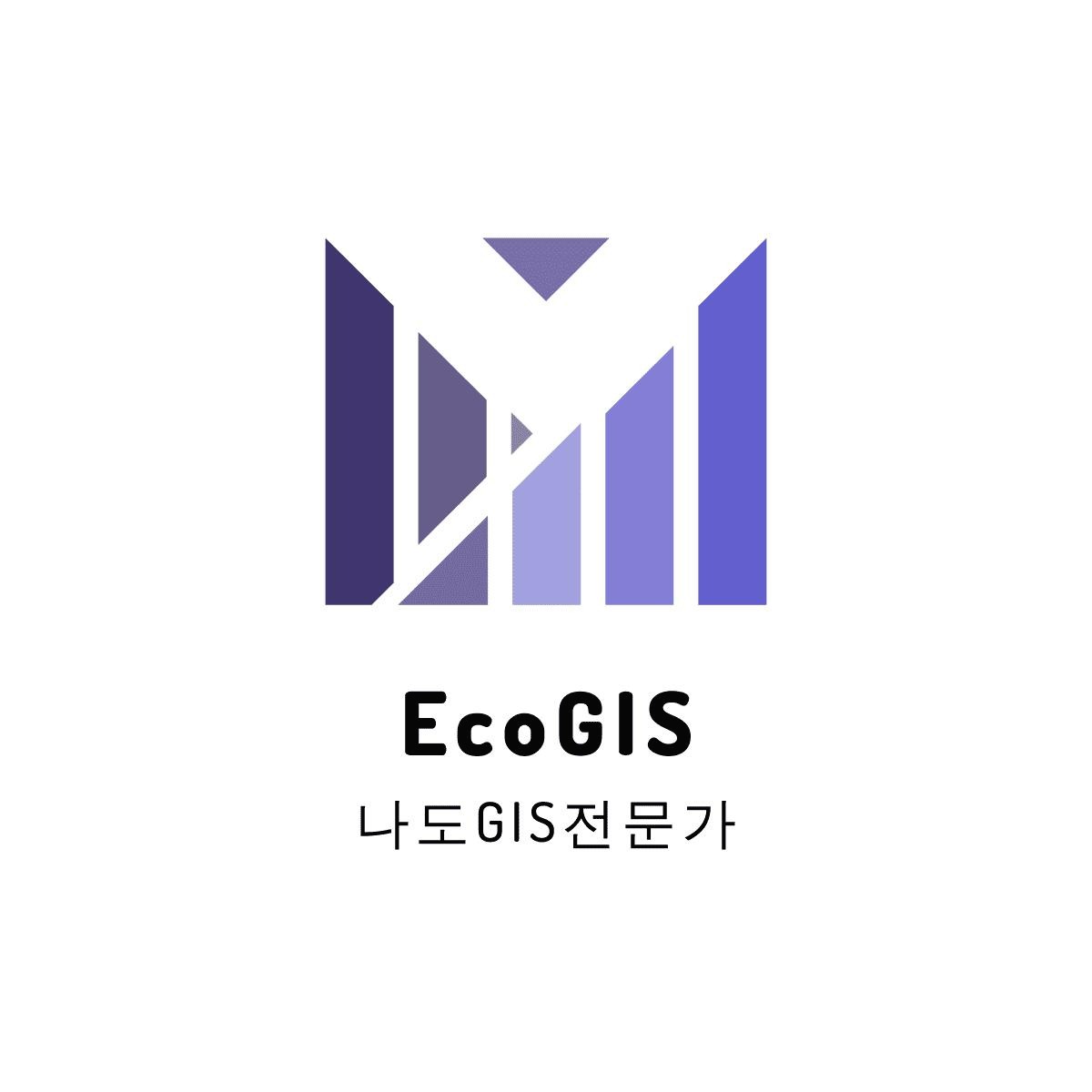티스토리 뷰
1. 다음 사이트에 접속하여 회원가입
1. https://dataspace.copernicus.eu/
Copernicus Data Space Ecosystem | Europe's eyes on Earth
Welcome to the Copernicus Data Space Ecosystem, an open ecosystem that provides free instant access to a wide range of data and services from the Copernicus Sentinel missions and more on our planet’s land, oceans and atmosphere.
dataspace.copernicus.eu
2. 로그인 후 DiSCOVER THE COPERNICUS BROWSER 버튼 클릭

3. 데이터 다운로드 접속하여 맨 처음 대상지역으로 이동하라는 메시지가 나옴

4. 우리나라로 이동하여 확대 한 후 search 버튼을 클릭하고 sentinel-2>>MSI>>L2A 선택한다. 다음으로 날짜를 지정하고 Search 버튼을 클릭한다.

5. 검색된 영상 목록과 화면에 센티넬 영상의 범위가 나타난다. 구름이 없고 원하는 시기의 영상을 추가로 사용자가 검색한다.

6. 원하는 영상을 검색완료했다면 마우스 버튼을 클릭하여 다운로드 대화상자을 불러온다. 여기서 다운로드 버튼을 클릭해서 데이터를 다운로드하면 된다.

7. 다운로드된 데이터는 압축파일로 제공되는데 내용은 다음과 같다.

'Remote Sensing' 카테고리의 다른 글
| Landsat 8 밴드 및 밴드 조합 (0) | 2024.01.06 |
|---|---|
| AI 모델을 사용한 도시 홍수 취약성 지도 제작(5) (1) | 2023.02.22 |
| AI 모델을 사용한 도시 홍수 취약성 지도 제작(4) (0) | 2023.02.20 |
| AI 모델을 사용한 도시 홍수 취약성 지도 제작(3) (0) | 2023.02.18 |
| 위성사진과 python을 이용하여 토지이용 변화를 정량화 하기 (0) | 2023.02.17 |