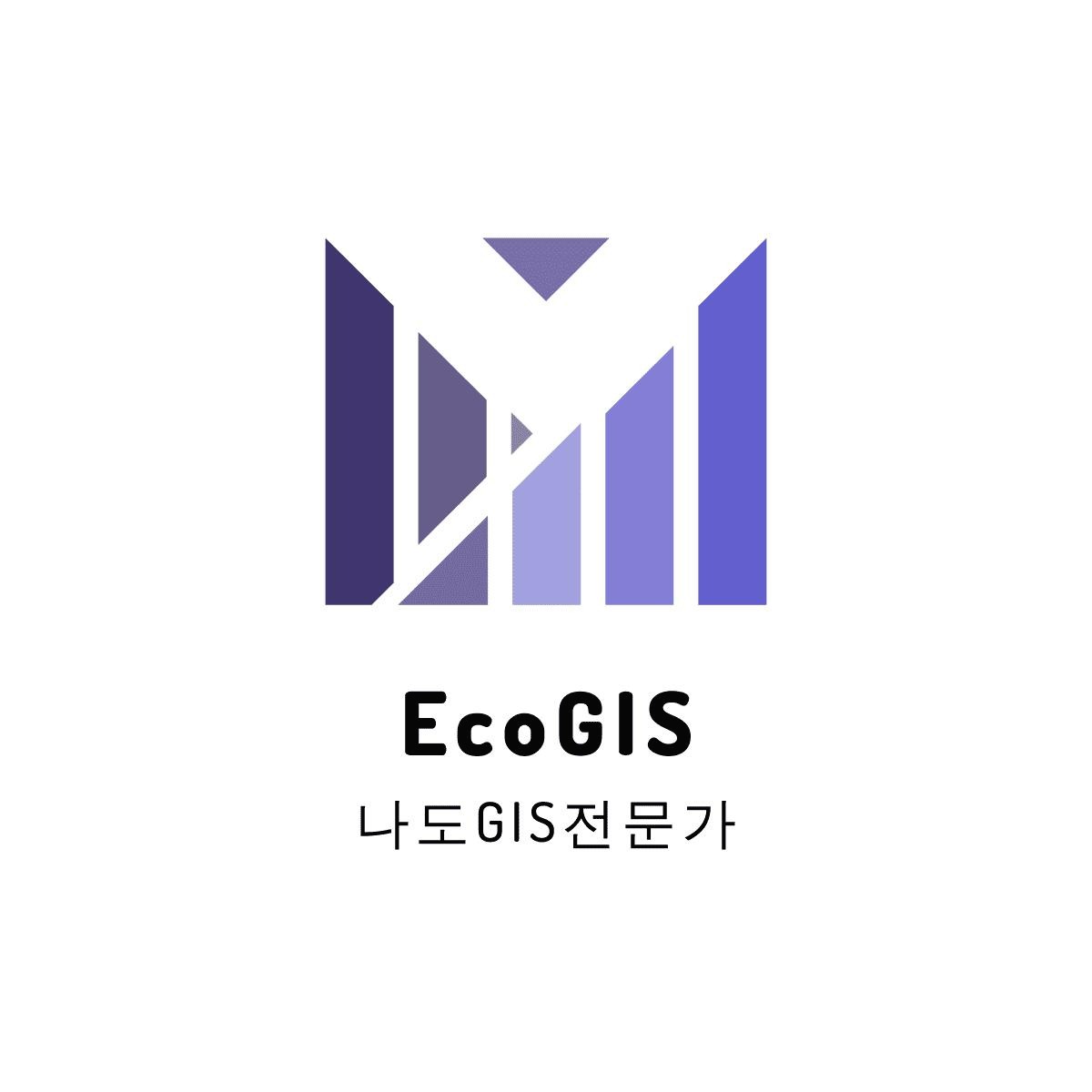티스토리 뷰
반응형


1. QGIS 이용
래스터 파일을 선택하고 다른이름으로저장 기능을 선택한다.
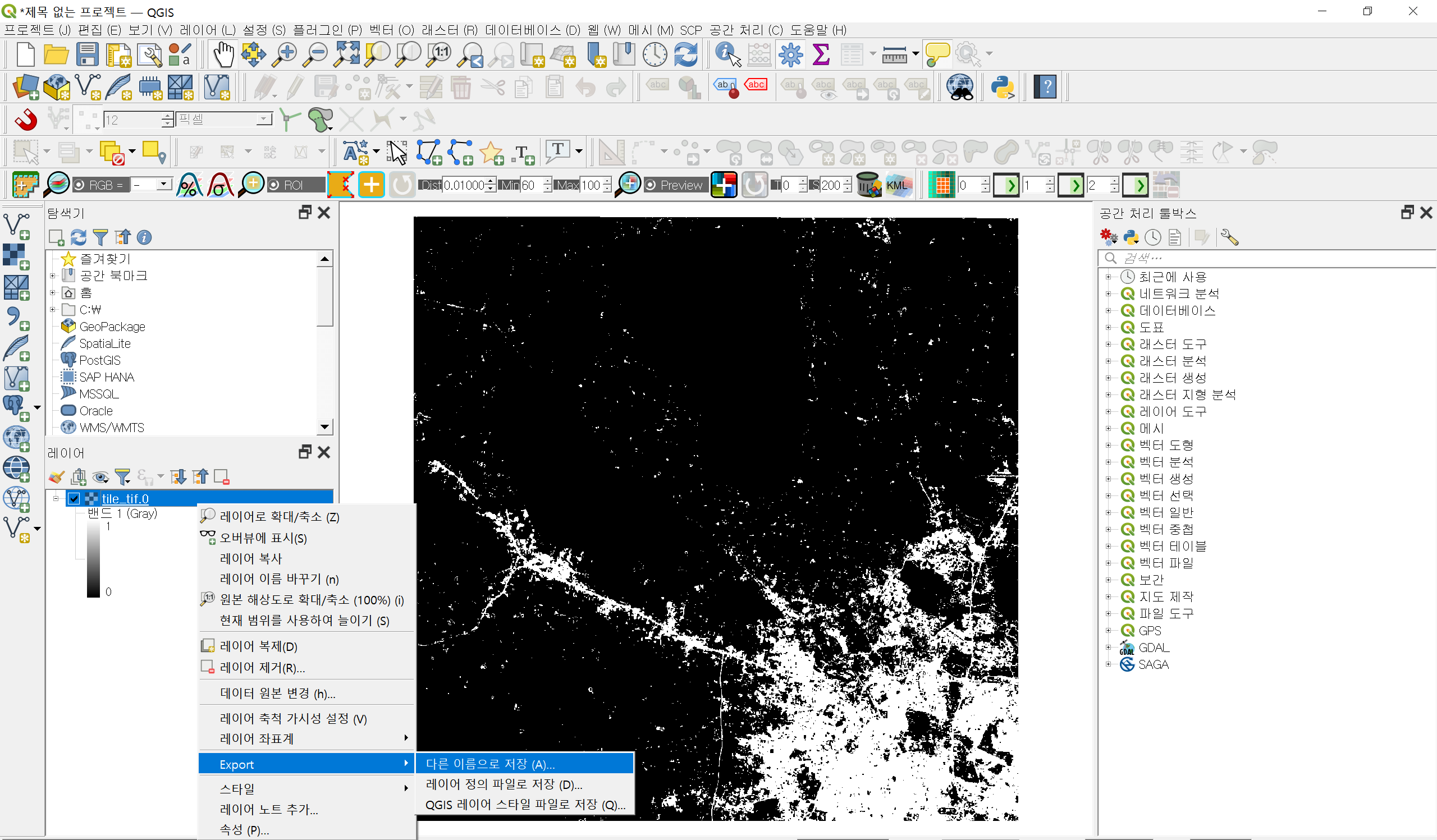
래스터 레이어럴 다른 이름으로 저장... 대화상자에서 VRT생성을 선택하면 나오는 VRT 타일에 최대열과 최대형을 100x100 크기로 원본이미지를 분할한다. 이 때 파일이름란에는 폴더를 선택한다.

2. python GDAL 패키지 이용
import os, gdal
in_path = './in_folder/'
input_filename = 'dtm_5.tif'
out_path = './output_folder/'
output_filename = 'tile_'
tile_size_x = 50
tile_size_y = 70
ds = gdal.Open(in_path + input_filename)
band = ds.GetRasterBand(1)
xsize = band.XSize
ysize = band.YSize
for i in range(0, xsize, tile_size_x):
for j in range(0, ysize, tile_size_y):
com_string = "gdal_translate -of GTIFF -srcwin " + str(i)+ ", " + str(j) + ", " + str(tile_size_x) + ", " + str(tile_size_y) + " " + str(in_path) + str(input_filename) + " " + str(out_path) + str(output_filename) + str(i) + "_" + str(j) + ".tif"
os.system(com_string)반응형
'QGIS실습' 카테고리의 다른 글
| QGIS를 이용한 TWI(Topographic Wetness Index) 제작하기 (0) | 2023.03.19 |
|---|---|
| TWI(Topograhpic Wetness Index) 주제도 제작하기 (0) | 2023.03.18 |
| python gdal 패키지를 이용하여 asc 파일을 tif파일로 저장 (0) | 2023.02.17 |
| python 기반 GIS 공간분석(spatial analysis) 관련 패키지 설치 (0) | 2023.02.12 |
| [실습-09] QGIS에서 구글지도 불러오기 (0) | 2023.01.08 |
댓글